I’ve been in spots where I needed to charge my laptop on the go but didn’t have a charger. Whether I’m traveling or dealing with a power outage, finding alternative methods to power my laptop is a big help.
I’ve found a few creative ways to charge my laptop when I don’t have a charger. These methods have kept me working in different situations.
Key Takeaways
- Discover alternative power sources for your laptop.
- Learn portable charging options for emergencies.
- Explore innovative ways to keep your laptop powered up.
- Understand the benefits of having backup charging methods.
- Stay productive with unconventional laptop charging techniques.
Understanding Laptop Power Requirements
Knowing your laptop’s power needs is key to charging it safely without the original charger. I’ve found that using other charging methods without knowing these needs can be dangerous.
To find out your laptop’s voltage and amperage needs, check the label on the bottom or back. Or, look in your user manual. This info is vital because using the wrong charger can harm your battery or laptop.
Identifying Your Laptop’s Voltage and Amperage Needs
Laptops need a specific voltage and amperage to charge safely. For example, my Dell laptop needs 19V and 3.25A. Using a charger with different specs can cause inefficient charging or damage.
| Laptop Brand | Required Voltage | Required Amperage |
|---|---|---|
| Dell | 19V | 3.25A |
| HP | 19V | 4.74A |
| Lenovo | 20V | 3.25A |
As the table shows, each laptop has its own power needs. It’s important to know these before using any alternative charging method.
Why Original Chargers Matter
Original chargers are made to meet your laptop’s specific power needs. They ensure safe and efficient charging. A study found that using original chargers can help your laptop’s battery last longer.
“Using the original charger that came with your laptop is always the best option. It is designed for your laptop model, ensuring safe and efficient charging.”
In my experience, using the original charger or finding alternatives that match its specs is best. It ensures your laptop is charged safely and efficiently.
How to Charge Laptop Without Charger: My Proven Methods
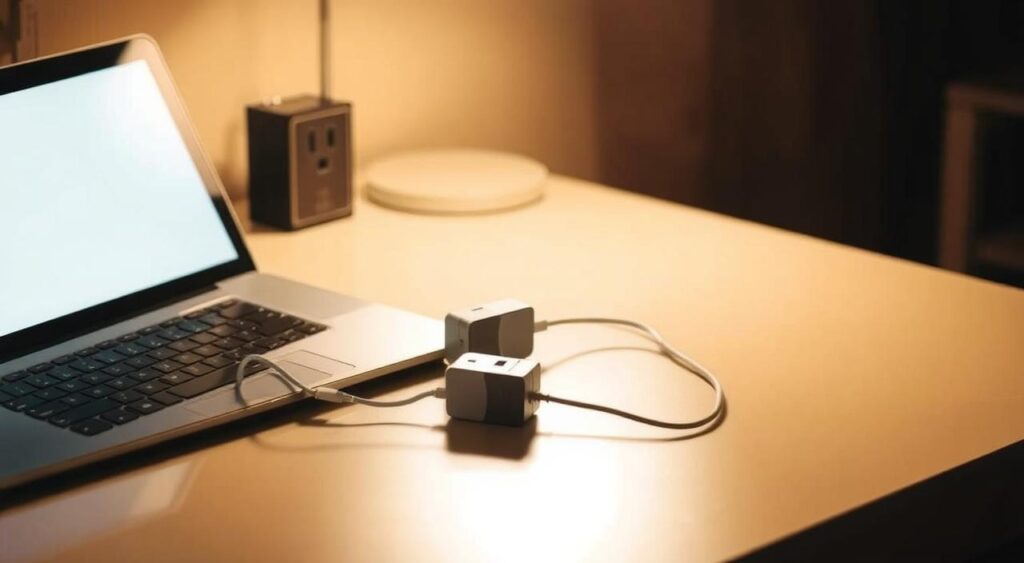
I’m always on the move, so I’ve learned to charge my laptop without its charger. I’ve found a few strategies that really help when I’m not near my usual charging spot.
Using a Universal Adapter
Using a universal power adapter is a reliable method I’ve found. These adapters let you adjust the voltage and polarity to fit your laptop’s needs. It’s key to make sure the adapter’s output is right for your laptop to avoid damage. I’ve used mine in different countries, and it’s been a big help.
Borrowing a Compatible Charger
Borrowing a charger from someone else is another simple solution. This is easy if you’re with friends or colleagues who have the same laptop model. Just check the charger’s specs match your laptop’s before borrowing. I’ve borrowed chargers a few times, and it’s great to have a charged laptop.
Emergency Options When Nothing Else Works
If you can’t find a charger or adapter, there are emergency options. Some power banks can charge laptops, but this is rare. Make sure the power bank’s specs can handle your laptop’s power needs. I’ve used a power bank in an emergency, and while it’s not the best, it worked.
Also, some cars have USB-C ports that can charge laptops. If you’re driving, this could be a good option. I’ve tried it, and it’s not perfect, but it’s useful.
FAQ
Q: How can I charge my laptop without a charger?
A: You can charge your laptop without a charger by using alternative methods such as a car charger, a power bank, or a USB-C cable connected to a computer or wall adapter.
Q: What are some alternative methods for charging my laptop?
A: Some alternative methods for charging your laptop include using a car charger, a power bank, or a USB-C cable connected to a computer or wall adapter.
Q: How can I use a car charger to charge my laptop?
A: To use a car charger to charge your laptop, simply plug the charger into your car’s USB port and connect the other end to your laptop’s charging port.
Q: How can I use a power bank to charge my laptop?
A: To use a power bank to charge your laptop, connect the power bank to your laptop using a USB-C cable. Make sure the power bank has enough capacity to charge your laptop.
Q: How can I use a USB-C cable to charge my laptop?
A: To use a USB-C cable to charge your laptop, connect one end of the cable to your laptop’s charging port and the other end to a computer or wall adapter.
Q: What are some safety precautions to take when charging my laptop without a charger?
A: When charging your laptop without a charger, make sure to use the correct charging cable and follow the manufacturer’s instructions. Avoid overcharging your laptop and keep it in a cool, dry place.
Q: How can I troubleshoot charging issues with my laptop?
A: If you are experiencing charging issues with your laptop, try resetting the charging system, checking for loose connections, or contacting a professional for further assistance.
Q: What are some additional tips for charging my laptop without a charger?
A: Some additional tips for charging your laptop without a charger include using a car charger, a power bank, or a USB-C cable connected to a computer or wall adapter. Always follow the manufacturer’s instructions and take safety precautions to avoid any damage to your laptop.
Using Power Banks for Laptop Charging
Power banks are a great way to charge laptops on the move. They’re perfect for traveling or working away from a power outlet.
Selecting the Right Power Bank for Your Laptop
Choosing the right power bank is key. Look for one that fits your laptop’s power needs. A power bank with USB Power Delivery (PD) is best for quick charging.
Key Considerations:
- Make sure the power bank’s voltage and amperage match your laptop’s needs.
- Pick a power bank big enough to charge your laptop fully or partially.
- Think about the power bank’s weight and size for easy carrying.
How I Connect My Power Bank to Different Laptop Models
Connecting a power bank to your laptop is usually easy, via USB-C. But, it depends on your laptop model.
If your laptop has USB-C, you can plug it straight into a compatible power bank. Older laptops might need an adapter or different connection.
Charging Duration and Efficiency
How long it takes to charge your laptop with a power bank varies. It depends on the power bank’s size and your laptop’s battery.
Here’s a quick look at how different power bank sizes compare:
| Power Bank Capacity (mAh) | Laptop Battery Size (mAh) | Estimated Charging Percentage |
|---|---|---|
| 20,000 | 40,000 | 50% |
| 30,000 | 50,000 | 60% |
| 50,000 | 60,000 | 80% |
Charging Your Laptop in a Car
Charging your laptop in a car is a convenient option when you’re on the go. Many modern cars come equipped with USB ports, making it easy to charge your laptop while driving. Simply plug in your laptop and let it charge as you travel.
Not all cars have USB ports, so it’s important to check your vehicle’s specifications before relying on this method. If your car doesn’t have USB ports, you can consider using a car charger adapter. These adapters plug into your car’s 12V outlet and provide a USB port to charge your laptop.
When using a car charger adapter, make sure it is compatible with your laptop’s charging requirements. Look for an adapter that can deliver the appropriate amount of power to charge your laptop efficiently. Some car charger adapters may have multiple USB ports, allowing you to charge multiple devices at once.
It’s important to note that charging your laptop in a car may not be as efficient as using a wall outlet. The voltage and current provided by a car’s 12V outlet may not be as high as what you would get from a wall outlet. This can result in longer charging times for your laptop.
While charging your laptop in a car is convenient, it’s always a good idea to plan your charging sessions in advance. Try to charge your laptop when you have access to a wall outlet to ensure it’s fully charged when you need it most.
By utilizing alternative ways to charge your laptop, such as charging in a car, you can stay productive and connected on the go. Just remember to check your car’s specifications and choose a compatible car charger adapter to ensure efficient charging.
Benefits of Charging Your Laptop in a Car:
- Convenient option when you’re on the go
- Many modern cars come equipped with USB ports
- Car charger adapters provide an alternative option for cars without USB ports
- Allows you to stay productive and connected while driving
Considerations:
- Charging in a car may not be as efficient as using a wall outlet
- Check your car’s specifications to ensure it has USB ports or a 12V outlet
- Choose a compatible car charger adapter to ensure efficient charging
- Plan your charging sessions in advance to ensure your laptop is fully charged when needed
Brand-Specific Charging Alternatives in India
In India, some laptop brands offer flexible charging options. This is great for travel or when your charger is lost or broken.
Each laptop brand has its own charging needs. Knowing these can help you find the right alternatives. For example, Dell, HP, and Lenovo laptops often have chargers that work across models or even brands, as long as the voltage and amperage are right.
Dell, HP, and Lenovo Laptops
For Dell, HP, and Lenovo laptops, a universal power adapter or a charger from another model can work. Make sure the charger’s voltage and amperage match your laptop’s needs to prevent damage.
In India, you can find universal adapters and chargers for these brands. For example, a universal adapter with multiple voltage settings can charge different laptops. This makes it easy for travelers.
Apple MacBooks and Ultrabooks
Apple MacBooks and Ultrabooks need specific chargers, but USB-C charging has made things easier. If your MacBook has USB-C, you can use a USB-C power bank or adapter to charge it, as long as it meets the power delivery standards.
When using chargers from other brands, be aware of the risks. Things like voltage mismatches or overheating can happen. Always check your charger and laptop’s specs to make sure they match.
DIY Charging Methods: Proceed with Caution
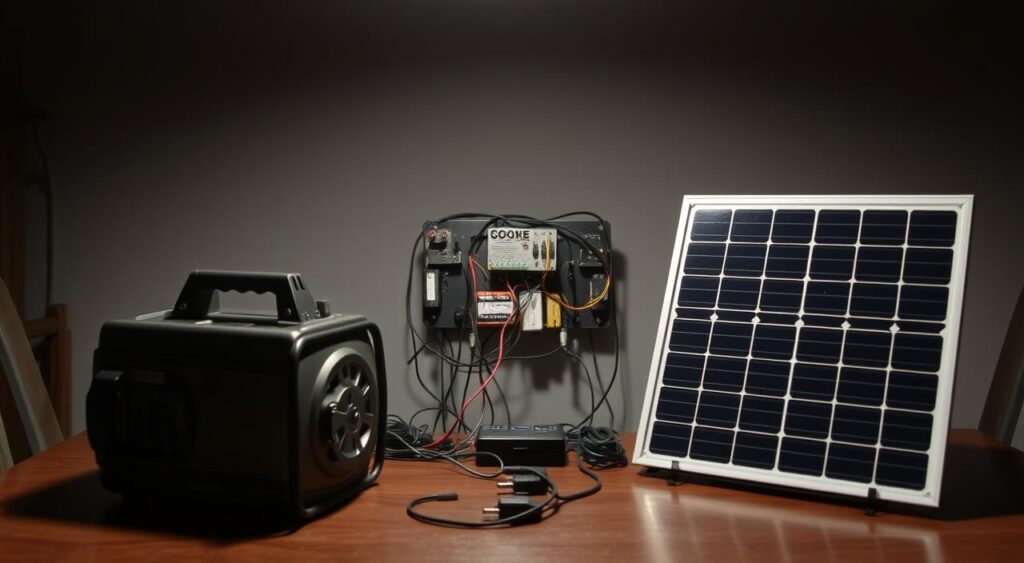
I’ve looked into different DIY ways to charge laptops. While they work, safety is key. Knowing your options is important when you’re out of charger.
Using power banks or external batteries is helpful. Make sure the voltage and amperage match your laptop’s needs to prevent damage.
External Battery Charging Techniques
External battery charging is great for being on the move. Here are some tips:
- Check the external battery’s voltage and amperage fit your laptop.
- Use the right connector or adapter to connect the battery to your laptop.
- Watch the charging to avoid overheating.
Here’s a comparison of external battery charging methods:
| Method | Voltage Requirement | Charging Time |
|---|---|---|
| Power Bank Charging | 19V | 2-3 hours |
| External Battery Packs | 19-20V | 3-4 hours |
| Solar Power Charging | Varies | 4-6 hours |
Safety Precautions I Always Follow
When using DIY charging, safety is the most important thing. Always read the instructions for your laptop and the charging device to ensure it’s safe.
Some safety tips include:
- Don’t use damaged or fake charging cables and batteries.
- Keep the area well-ventilated to avoid overheating.
- Watch the charging closely for any signs of trouble.
By following these tips and being careful, you can safely charge your laptop with DIY methods.
Common Mistakes to Avoid When Charging Without an Original Charger
Charging your laptop without the original charger needs careful thought. While other methods can be helpful, they can also be risky if not used right.
It’s very important to check the charger’s specs. Mismatched voltage and amperage can seriously harm your laptop’s battery and circuits.
Voltage Mismatches and Their Consequences
Using a charger that’s not the right voltage can damage your laptop. A charger with too high a voltage can make it overheat and possibly damage the battery or other parts.
- Always check the voltage rating on your laptop and compare it with the charger’s output.
- Ensure the charger’s amperage is compatible; too low might not charge the laptop efficiently, while too high can cause overheating.
- Be cautious with universal adapters; they often come with multiple voltage settings, so it’s important to pick the right one.
Heat Management During Alternative Charging
Managing heat is key when charging a laptop without its original charger. Excessive heat can shorten the battery’s life and even cause more serious damage.
To keep the heat in check:
- Keep the laptop in a well-ventilated area to prevent overheating.
- Avoid covering the laptop or placing it on soft surfaces that can block airflow.
- Watch the laptop’s temperature; if it’s too hot to touch, unplug the charger and let it cool down.
By being aware of these issues, users can safely charge their laptops without the original charger. This way, they can avoid common mistakes that could harm their device.
My Recommended Emergency Charging Products in India
In India, I’ve found some top-notch emergency charging solutions. As a laptop user, having the right accessories is key. This is true, more so when you’re always on the move.
I’ve tested many products and I’m here to share my top picks. I recommend the best universal adapters and power banks in India.
Best Universal Adapters Available Locally
Universal adapters are super useful for charging your laptop with different chargers. Ugreen offers top-quality adapters that fit many laptop models.
These adapters are not just handy but also safe. When looking for a universal adapter, make sure it matches your laptop’s voltage and amperage.
| Brand | Compatibility | Price Range |
|---|---|---|
| Ugreen | Multiple Laptop Models | ₹1,500 – ₹3,000 |
| Anker | Wide Range of Laptops | ₹2,000 – ₹4,000 |
| AmazonBasics | Various Laptop Brands | ₹1,000 – ₹2,500 |
Reliable Power Banks for Laptop Charging
Power banks are a must-have for laptop users, whether traveling or working remotely. Look for power banks with USB Power Delivery (PD) for efficient laptop charging.
When picking a power bank, check its capacity, output voltage, and laptop compatibility. Ugreen and Anker offer reliable options for charging laptops.
Investing in a good universal adapter and a reliable power bank ensures your laptop stays charged in emergencies.
Long-Term Considerations for Alternative Charging
Alternative charging methods are convenient, but we must think about their long-term effects. Using these methods regularly makes me realize how they impact my laptop’s health.
One big worry is how these methods affect my laptop’s battery. Studies show that using non-original chargers can shorten battery life. Chargers with the wrong voltage or amperage can cause the battery to overheat, which is bad for it.
Impact on Battery Health
Let’s look at how different charging methods affect battery health.
| Charging Method | Voltage/Amperage Match | Impact on Battery Health |
|---|---|---|
| Original Charger | Exact Match | Minimal Degradation |
| Universal Adapter | Variable | Moderate Degradation |
| Power Bank | Depends on Power Bank | Depends on Quality |
The table shows that the original charger is best for battery health. But, other methods can have different effects. This highlights the importance of choosing and using them wisely.
When to Replace Your Original Charger
It’s important to know when to replace the original charger. This ensures your laptop charges well. Look out for these signs:
- Frequent overheating during charging
- Slow charging speeds
- Visible damage to the charger or cable
Replacing the charger when needed helps avoid damage to your laptop’s battery. It also ensures your laptop charges reliably.
Conclusion
Charging a laptop without a charger is easy and handy with the right tools. Knowing my laptop’s power needs helps a lot. I use universal adapters, USB-C chargers, and power banks to stay productive anywhere.
These methods work well at home, in the office, or while traveling. For example, a USB-C charger works great with my Dell laptop. A power bank is perfect for my HP laptop. Car chargers are also useful on long drives.
In short, knowing how to charge a laptop without a charger is very helpful. India offers many options like Anker power banks and Dell chargers. Choosing the best charging method keeps my laptop ready to go.
