I remember the first time I heard about frame buffer in computer graphics. It was key for showing images on screens. I found it really interesting.
A frame buffer is a part of memory that stores pixel data for screens. It’s important for showing images on screens. This makes it a key part of computer graphics.
Exploring frame buffers will show you how important they are. You’ll also learn how they work.
Key Takeaways
- A frame buffer is a region of memory that holds pixel data for a computer display.
- It plays a vital role in rendering images on a screen.
- Understanding frame buffers is essential for working with computer graphics.
- Frame buffers are used in various applications, including gaming and graphics rendering.
- The concept of frame buffers is vital for developers and graphics professionals.
Understanding Frame Buffers in Computer Graphics
In computer graphics, the frame buffer is key. It connects the GPU to the display. It’s a memory area that holds pixel data for screens.
Definition and Basic Concept
A frame buffer, or framebuffer, is a memory buffer. It stores pixel values for each pixel on a display. It holds the color data for every pixel, used to show the final image on the screen. The frame buffer is a vital component in the graphics rendering pipeline.
Historical Development of Frame Buffers
Frame buffers have changed a lot over time. At first, they were used for simple text displays. But as technology improved, they could handle more complex graphics.
The need for high-resolution displays and faster rendering pushed frame buffer technology forward. Now, they can handle high-definition graphics. They are essential in today’s computing.
Knowing how frame buffers evolved helps us understand their role in computer graphics. They are a key part of the frame buffer explanation.
What is Frame Buffer in Computer Graphics: Core Components
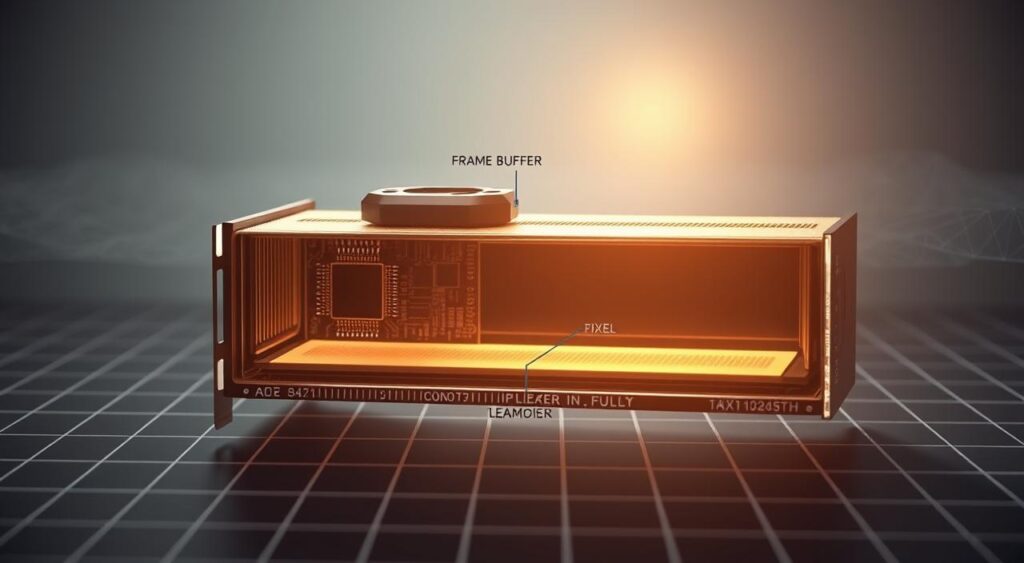
A frame buffer’s core parts are memory organization, color depth, and resolution. Knowing these is key to understanding how frame buffers work in computer graphics.
Memory Organization in Frame Buffers
Memory organization in frame buffers is about how pixel data is stored and accessed. Frame buffers have a special memory area for pixel info, which helps render images on screens. How this memory is set up can greatly affect graphics rendering speed.
Efficient memory organization is vital for fast graphics rendering. It means arranging pixel data for quick access and changes.
Color Depth and Bit Planes
Color depth, in bits per pixel (bpp), shows how many colors can be shown. Common depths are 8-bit, 16-bit, 24-bit, and 32-bit. Bit planes store color info for each pixel, with more bits for better color.
“The choice of color depth greatly affects image quality, with higher depths showing more vivid and detailed graphics.”
Here’s a table comparing different color depths:
| Color Depth | Number of Colors | Typical Use |
|---|---|---|
| 8-bit | 256 | Basic graphics, older systems |
| 16-bit | 65,536 | Mid-range graphics, some modern systems |
| 24-bit | 16,777,216 | High-quality graphics, modern systems |
Resolution and Pixel Mapping
Resolution is the number of pixels on the screen, often in pixels per inch (PPI) or total count (e.g., 1920×1080). Pixel mapping assigns the right color to each pixel based on frame buffer data.
Higher resolutions need more memory and complex pixel mapping. But, they offer clearer and more detailed images.
How Frame Buffers Function in Graphics Processing

Understanding frame buffers is essential for graphics processing. They are key in the graphics rendering pipeline. They work with the GPU to create high-quality images.
Frame buffers have several important roles. The GPU renders images into the frame buffer first.
The Rendering Pipeline Process
The rendering pipeline has stages like vertex processing and pixel processing. The frame buffer holds the final pixel data before it’s shown on the screen.
Double Buffering and V-Sync Explained
Double buffering helps reduce screen tearing by using two buffers. V-Sync syncs the frame rate with the monitor’s refresh rate. This also helps reduce tearing.
Frame Buffers in Modern GPUs
Modern GPUs have better frame buffer management. They use improved double buffering and V-Sync. This boosts graphics performance and user experience.
| Feature | Description | Benefit |
|---|---|---|
| Double Buffering | Two buffers for rendering and display | Reduces screen tearing |
| V-Sync | Synchronizes frame rate with monitor refresh rate | Further reduces screen tearing |
| Advanced Frame Buffer Management | Integrated in modern GPUs | Enhances graphics performance |
Types of Frame Buffers and Their Applications
It’s key to know the different frame buffers to grasp their role in graphics. They are split into types based on how they’re used and their benefits. Each type fits specific needs.
Hardware vs. Software Frame Buffers
Frame buffers can be in hardware or software. Hardware ones are quicker and more efficient, made for graphics work. They’re found in graphics cards and GPUs, where speed matters a lot.
Software frame buffers, though, are more adaptable. They work well in many settings, even without special graphics hardware. They’re great for testing and development.
Frame Buffer Objects (FBOs)
Frame Buffer Objects (FBOs) are a special kind of frame buffer. They let developers work with graphics data in a flexible way. FBOs are key for complex graphics, like multi-pass rendering and post-processing.
Frame Buffers in Mobile and Embedded Devices
In mobile and embedded devices, frame buffers are vital for graphics. These devices have limited resources. So, they use special frame buffer solutions to save power and keep performance up.
This shows how important it is to manage frame buffers well. It’s clear in the need for better graphics on mobiles.
In summary, frame buffers come in many types for various needs. Knowing these differences helps developers pick the right one. This is true for gaming, professional graphics, or mobile apps.
Frame Buffer Techniques in Real-World Applications
Frame buffers are key in gaming and video editing. They help make visuals better by managing graphics well. This makes them vital in many fields.
Gaming and 3D Graphics
In gaming and 3D graphics, frame buffers are essential. They help show complex graphics smoothly by storing pixel data. Efficient frame buffer management is key for fast frame rates and less lag.
Gaming GPUs use double buffering and anti-aliasing to improve graphics. These methods reduce glitches and make games smoother.
Professional Graphics and Video Editing
In professional graphics and video editing, frame buffers are vital. They help preview and edit high-resolution videos in real-time. This is critical for media and entertainment professionals.
Frame buffers support different color depths and resolutions. This lets professionals control video content precisely. It’s important for maintaining color accuracy and detail.
Common Frame Buffer Issues and Solutions
Frame buffers can face problems like screen tearing and buffer overflow. Screen tearing happens when the frame buffer is updated while being shown, causing a torn image.
To fix these issues, methods like V-Sync and triple buffering are used. V-Sync syncs the frame buffer update with the display’s refresh rate. Triple buffering cuts down on latency and stops buffer overflow.
Understanding the Frame Buffer’s Significance
The frame buffer is key in computer graphics, making images appear on screens. It’s important to know how it works and what it does. This helps us see its role in creating graphics.
It does many things, like organizing memory and setting color and resolution. These actions help make images look better. Knowing about frame buffers helps us understand how graphics cards and pipelines work.
Frame buffers are used in many areas, like games and video editing. They are essential for creating high-quality graphics. As technology gets better, frame buffers will keep being important in computer graphics.
